ไดร์เวอร์และซอฟต์แวร์สำหรับ Windows
![]() แบบ: Lenovo B580 โน้ตบุ๊ค / แล็ปท็อป
แบบ: Lenovo B580 โน้ตบุ๊ค / แล็ปท็อป
BIOS
| ไดร์เวอร์: | ระบบปฏิบัติการ: |
| ยูทิลิตีอัพเดต BIOS | Windows 8 (64 บิต / 32 บิต) |
| ยูทิลิตีอัพเดต BIOS |
บลูทู ธ และโมเด็ม (Bluetooth / Modem)
| ไดร์เวอร์: | ระบบปฏิบัติการ: |
| ไดรเวอร์ Broadcom Bluetooth 4.0 | Windows 10, 8.1 (64 บิต) |
| ซอฟต์แวร์ Intel PROSet / Wireless สำหรับเทคโนโลยี Bluetooth | Windows XP |
| Broadcom 43142 Bluetooth ไดร์เวอร์ | Windows 7 (64 บิต / 32 บิต) |
| ซอฟต์แวร์ Intel PROSet / Wireless สำหรับเทคโนโลยี Bluetooth | Windows 10, Windows 8 / 8.1 (64 บิต) |
| Broadcom Bluetooth 4.0 ไดร์เวอร์ | Windows 8 (64 บิต / 32 บิต) |
| Broadcom 43142 Bluetooth ไดร์เวอร์ | Windows XP |
| Broadcom Bluetooth 4.0 ไดร์เวอร์ | Windows 7 (64 บิต / 32 บิต) |
| Broadcom Bluetooth combo driver | Windows XP |
| Broadcom Bluetooth ไดร์เวอร์ (Driver) | Windows 7 (64 บิต / 32 บิต) |
เสียง (Audio)
| ไดร์เวอร์: | ระบบปฏิบัติการ: |
| ไดร์เวอร์เสียง Realtek | Windows 7, XP (64 บิต / 32 บิต) |
| Realtek Audio Features Driver ซอฟต์แวร์ (Software) | Windows 7, XP (64 บิต / 32 บิต) |
| ไดร์เวอร์เสียง Realtek | Windows 8 (64 บิต) |
Chipset
| ไดร์เวอร์: | ระบบปฏิบัติการ: |
| Intel อินเตอร์เฟสเอ็นจิ้นการจัดการ ไดร์เวอร์ (Driver) | Windows 10, 8 (64 บิต) |
| รองรับชิปเซ็ต Intel สำหรับ Windows | Windows 10, Windows 8 / 8.1 (64 บิต) |
| Intel Chipset Support | Windows 7, XP (64 บิต / 32 บิต) |
| รองรับชิปเซ็ต Intel สำหรับ Windows | Windows 7, XP (64 บิต / 32 บิต) |
| Intel อินเตอร์เฟสเอ็นจิ้นการจัดการ ไดร์เวอร์ (Driver) | Windows 7, XP (64 บิต / 32 บิต) |
| Intel อินเตอร์เฟสเอ็นจิ้นการจัดการ ไดร์เวอร์ (Driver) | Windows 7, XP (64 บิต / 32 บิต) |
กล้องและเครื่องอ่านการ์ด (Camera / Card Reader)
| ไดร์เวอร์: | ระบบปฏิบัติการ: |
| Alcor Media ไดร์เวอร์การ์ดรีดเดอร์ (Card Reader) | Windows 8 (64 บิต) |
| Integrated ไดร์เวอร์กล้อง | Windows 10, Windows 8 / 8.1 (64 บิต) |
| Integrated ไดร์เวอร์กล้อง | Windows 7, XP (64 บิต / 32 บิต) |
| Alcor Media ไดร์เวอร์การ์ดรีดเดอร์ (Card Reader) | Windows 7, XP (64 บิต / 32 บิต) |
| Alcor Media ไดร์เวอร์การ์ดรีดเดอร์ (Card Reader) | Windows 7, XP (64 บิต / 32 บิต) |
กราฟิกแบบดิสเพลย์และวิดีโอ (Display / Video Graphics)
| ไดร์เวอร์: | ระบบปฏิบัติการ: |
| NVIDIA Optimus Video Features ไดร์เวอร์ (Driver) | Windows 7 (32 บิต) |
| NVIDIA Optimus Video Features ไดร์เวอร์ (Driver) | Windows 7 (64 บิต) |
| Intel Display ไดร์เวอร์ (Driver) | Windows 8.1 (64 บิต) |
| NVIDIA Optimus Display ไดร์เวอร์ (Driver) | Windows 8.1 (64 บิต) |
| Intel Display ไดร์เวอร์ (Driver) | Windows 7 (64 บิต) |
| Intel ไดร์เวอร์กราฟิก | Windows 7 (32 บิต) |
| NVIDIA Optimus Display ไดร์เวอร์ (Driver) | Windows 8 (64 บิต) |
| Intel Wireless Display | Windows 8 (64 บิต / 32 บิต) |
| Intel Display ไดร์เวอร์ (Driver) | Windows 8 (64 บิต) |
| Intel ไดร์เวอร์กราฟิก | Windows XP |
| Intel Wireless Display ไดร์เวอร์ (Driver) | Windows 7 (64 บิต / 32 บิต) |
| Intel ไดร์เวอร์กราฟิก | Windows 7 (64 บิต) |
| Intel ไดร์เวอร์กราฟิก | Windows 7 (32 บิต) |
Fingerprint Reader
| ไดร์เวอร์: | ระบบปฏิบัติการ: |
| เครื่องอ่านลายนิ้วมือของ Lenovo / รหัสผ่าน Vault สำหรับ Windows แบบ 32 บิต | Windows 8, 7 (64 บิต / 32 บิต) |
| เครื่องอ่านลายนิ้วมือของ Lenovo / รหัสผ่าน Vault สำหรับ Windows แบบ 64 บิต | Windows 8, 7 (64 บิต / 32 บิต) |
| AuthenTec TrueSuite Fingerprint Software for 32-bit Windows | Windows 10, Windows 8 / 8.1, Windows 7 (32 บิต) |
| AuthenTec TrueSuite Fingerprint Software for 64-bit Windows | Windows 10, Windows 8 / 8.1, Windows 7 (64 บิต) |
เครือข่าย: LAN (Ethernet)
| ไดร์เวอร์: | ระบบปฏิบัติการ: |
| Realtek ไดร์เวอร์คอนโทรลเลอร์อีเธอร์เน็ต | Windows 10 (64 บิต / 32 บิต) |
| Realtek ไดร์เวอร์คอนโทรลเลอร์อีเธอร์เน็ต | Windows 8.1 (64 บิต), 8 (64 บิต) |
| Realtek ไดร์เวอร์ LAN อะแดปเตอร์ | Windows XP |
| Realtek ไดร์เวอร์คอนโทรลเลอร์อีเธอร์เน็ต | Windows 7 (64 บิต / 32 บิต) |
ระบบเครือข่าย: LAN ไร้สาย
| ไดร์เวอร์: | ระบบปฏิบัติการ: |
| Broadcom ซอฟต์แวร์อแด็ปเตอร์ LAN ไร้สาย | Windows 8 (64 บิต) |
| Broadcom 43142 ซอฟต์แวร์อแด็ปเตอร์ LAN ไร้สาย | Windows XP |
| Broadcom 43142 ซอฟต์แวร์อแด็ปเตอร์ LAN ไร้สาย | Windows 7 (64 บิต / 32 บิต) |
| Realtek ซอฟต์แวร์อแด็ปเตอร์ LAN ไร้สาย | Windows 8 / 8.1 (64 บิต) |
| ซอฟต์แวร์ Intel PROSet / Wireless Wifi | Windows 8 / 8.1 (64 บิต) |
| Broadcom ซอฟต์แวร์อแด็ปเตอร์ LAN ไร้สาย | Windows 8 / 8.1 (64 บิต) |
| Realtek ซอฟต์แวร์อแด็ปเตอร์ LAN ไร้สาย | Windows XP |
| Realtek ซอฟต์แวร์อแด็ปเตอร์ LAN ไร้สาย | Windows 7 (64 บิต / 32 บิต) |
| Broadcom ซอฟต์แวร์อแด็ปเตอร์ LAN ไร้สาย | Windows 7, XP (64 บิต / 32 บิต) |
| Intel ไดร์เวอร์ LAN ไร้สาย | Windows 7 (64 บิต / 32 บิต) |
| Realtek ไดร์เวอร์ LAN ไร้สาย | Windows 7 (64 บิต / 32 บิต) |
| ซอฟต์แวร์ Intel PROSet / Wireless Wifi | Windows XP |
| ซอฟต์แวร์ Intel PROSet / Wireless Wifi | Windows 7, XP (64 บิต / 32 บิต) |
ระบบเครือข่าย: LAN ไร้สาย
| ไดร์เวอร์: | ระบบปฏิบัติการ: |
| Lenovo การเปิดใช้งานบรอดแบนด์มือถือ | Windows 7 (32 บิต / 64 บิต) |
เมาส์และคีย์บอร์ด (Mouse / Keyboard)
| ไดร์เวอร์: | ระบบปฏิบัติการ: |
| Synaptics ไดร์เวอร์ทัชแพด | Windows 10, Windows 8 / 8.1 (64 บิต) |
| Elan ไดร์เวอร์ทัชแพด | Windows 7, XP (64 บิต / 32 บิต) |
| Synaptics Touchpad ซอฟต์แวร์ (Software) | Windows 7, XP (64 บิต / 32 บิต) |
USB Device, FireWire, IEEE 1394
| ไดร์เวอร์: | ระบบปฏิบัติการ: |
| ไดร์เวอร์ Intel USB 3.0 | Windows 7 (64 บิต / 32 บิต) |
| Intel ไดร์เวอร์ USB3.0 | Windows 7 (64 บิต / 32 บิต) |
การจัดการพลังงาน
| ไดร์เวอร์: | ระบบปฏิบัติการ: |
| ไดร์เวอร์การจัดการพลังงานของ Lenovo | Windows Vista (64 บิต / 32 บิต) |
| ไดร์เวอร์การจัดการพลังงานของ Lenovo | Windows 8 (64 บิต / 32 บิต) |
| ไดร์เวอร์การจัดการพลังงานของ Lenovo | Windows 7 (64 บิต / 32 บิต) |
| Power Manager | Windows 7, Vista (64 บิต / 32 บิต) |
| Power Manager | Windows 7 (64 บิต / 32 บิต) |
| ไดร์เวอร์การจัดการพลังงานของ Lenovo | Windows XP |
Recovery
| ไดร์เวอร์: | ระบบปฏิบัติการ: |
| Lenovo Hide Recovery Drive | Windows 10 (64 บิต / 32 บิต) |
| Lenovo Onekey Recovery | Windows 7 (64 บิต / 32 บิต) |
Storage
| ไดร์เวอร์: | ระบบปฏิบัติการ: |
| Lenovo Hide Recovery Drive | Windows 10 (64 บิต / 32 บิต) |
| Intel SATA Controller AHCI ไดร์เวอร์สำหรับ Windows | Windows 8.1 (64 บิต), 8 (64 บิต) |
| Intel SATA Controller AHCI ไดร์เวอร์ (Driver) | Windows 7 (64 บิต) |
| Intel SATA Controller AHCI ไดร์เวอร์ (Driver) | Windows 7 XP (32 บิต) |
| Intel SATA Controller AHCI ไดร์เวอร์ (Driver) | Windows 7 (64 บิต) |
| Intel SATA Controller AHCI ไดร์เวอร์ (Driver) | Windows 7 XP (32 บิต) |
Software and Utilities
| ไดร์เวอร์: | ระบบปฏิบัติการ: |
| Windows 10, Windows 8 / 8.1, Windows 7 (64 บิต) (64 บิต / 32 บิต) | |
| Lenovo Settings Dependency Package | Windows 8.1, 8 (64 บิต / 32 บิต) |
| Auto Scroll Utility | Windows 11, 10, 8 / 8.1, Windows 7 XP (64 บิต) |
| Lenovo Dependency Package | Windows 8.1, 8 (64 บิต / 32 บิต) |
| Lenovo Solutions for Small Business | Windows 8 (64 บิต / 32 บิต) |
| Lenovo Solutions for Small Business (Taobao) | Windows 8 (64 บิต / 32 บิต) |
| Lenovo Solutions for Small Business (Yangtian) | Windows 8 (64 บิต / 32 บิต) |
| Lenovo Solutions for Small Business | Windows 7 (64 บิต / 32 บิต) |
| Lenovo Solutions for Small Business (Taobao) – For Lenovo V580 systems only | Windows 7 (64 บิต / 32 บิต) |
| Rapid Boot ไดร์เวอร์ (Driver) | Windows 7 (32 บิต) |
| Rapid Boot ไดร์เวอร์ (Driver) | Windows 7 (64 บิต) |
| Corel WinDVD 10 Standard Definition (Update only) | Windows 7, Vista, XP (64 บิต / 32 บิต) |
เทคโนโลยี ThinkVantage
| ไดร์เวอร์: | ระบบปฏิบัติการ: |
| Windows 10, Windows 8 / 8.1, Windows 7 (32 บิต / 64 บิต) | |
| ThinkVantage Access Connections | Windows 7 (64 บิต / 32 บิต) |
| โปรแกรมอรรถประโยชน์การติดต่อสื่อสาร Lenovo | Windows 7 (64 บิต / 32 บิต) |
| ThinkVantage Access Connections patch for Access Connections Version 5.95 – Notebook | Windows 7 (64 บิต / 32 บิต) |
| ThinkVantage Access Connections patch for Access Connections Version 5.83 | Windows 7 (64 บิต / 32 บิต) |
| ThinkVantage Access Connections patch for Access Connections Version 5.83 | Windows 7 (64 บิต / 32 บิต) |
| Lenovo Communications Utility Program | Windows XP |
| โปรแกรมอรรถประโยชน์การติดต่อสื่อสาร Lenovo | Windows Vista (64 บิต / 32 บิต) |
| ThinkVantage Access Connections | Windows 7 (64 บิต / 32 บิต) |
| ThinkVantage Active Protection System | Windows 7 (64 บิต) |
| ThinkVantage Active Protection System | Windows 7 (32 บิต) , XP |
| ThinkVantage Communications | Windows 7 (64 บิต / 32 บิต) |
Diagnose
![]() แบบ: Lenovo B580 โน้ตบุ๊ค / แล็ปท็อป
แบบ: Lenovo B580 โน้ตบุ๊ค / แล็ปท็อป
อัปเดตล่าสุดเมื่อ มิถุนายน 5, 2024 โดย admin
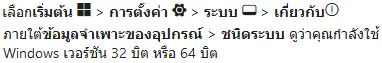



ใส่ความเห็น