ไดร์เวอร์และซอฟต์แวร์สำหรับ Windows
![]() แบบ: Lenovo ThinkPad 11e (Type 20D9, 20DA) โน้ตบุ๊ค / แล็ปท็อป
แบบ: Lenovo ThinkPad 11e (Type 20D9, 20DA) โน้ตบุ๊ค / แล็ปท็อป
BIOS / UEFI
| ไดร์เวอร์: | ระบบปฏิบัติการ: |
| อัพเดต BIOS (ซีดีที่บูตได้) | Windows 10, Windows 8.1, Windows 7 (64 บิต) |
| ยูทิลิตีอัพเดต BIOS | Windows 10, Windows 8.1, Windows 7 (64 บิต) |
| ThinkPad Setup Settings Capture/Playback Utility |
บลูทู ธ และโมเด็ม (Bluetooth / Modem) ไดร์เวอร์ (Driver)
| ไดร์เวอร์: | ระบบปฏิบัติการ: |
| IntelR PROSet/Wireless ซอฟต์แวร์ (Software) | Windows 10 (64 บิต) |
| Intel 7260 Bluetooth ไดร์เวอร์ (Driver) | Windows 7 (64 บิต) |
| Intel 7260 Bluetooth ไดร์เวอร์ (Driver) | Windows 8.1 (64 บิต) |
| Realtek 8761 BT4.0 Bluetooth ไดร์เวอร์ (Driver) | Windows 10 (64 บิต) |
| Intel 7260 Bluetooth ไดร์เวอร์ (Driver) | Windows 10 (64 บิต) |
| Realtek 8761 BT4.0 Bluetooth ไดร์เวอร์ (Driver) | Windows 8.1, 7 (64 บิต) |
USB Device, FireWire, IEEE 1394
| ไดร์เวอร์: | ระบบปฏิบัติการ: |
| ThinkPad USB 3.0 Ultra/Pro Dock Firmware Update Utility | Windows 8.1, 7 (32 บิต / 32 บิต) |
| ไดร์เวอร์ Intel USB 3.0 | Windows 7 (64 บิต) |
ไดร์เวอร์เสียง
| ไดร์เวอร์: | ระบบปฏิบัติการ: |
| ไดร์เวอร์เสียง Realtek High Definition Audio | Windows 7 (64 บิต) |
| ไดร์เวอร์เสียง Realtek High Definition Audio | Windows 10 (64 บิต) |
| ไดร์เวอร์เสียง Realtek High Definition Audio | Windows 8.1 (64 บิต) |
Bildschirm and Video
| ไดร์เวอร์: | ระบบปฏิบัติการ: |
| Intel HD ไดร์เวอร์กราฟิก | Windows 8.1 (64 บิต) |
| Intel HD ไดร์เวอร์กราฟิก | Windows 7 (64 บิต) |
| Intel HD ไดร์เวอร์กราฟิก | Windows 10 (64 บิต) |
| ThinkPad Monitor INF File | Windows 10 (32 บิต / 64 บิต) |
| ThinkPad Monitor INF File | Windows 8 / 8.1, Windows 7 (32 บิต / 64 บิต) |
Storage
| ไดร์เวอร์: | ระบบปฏิบัติการ: |
| Solid State Drive Firmware Update Utility for Windows | Windows 10, Windows 8 / 8.1 (64 บิต), Windows 7 (32 บิต / 64 บิต) |
| ThinkPad Drive Erase Utility for the Resetting the Cryptographic Key and the Erasing the Solid State Drive (Bootable CD) | |
| ThinkPad Drive Erase Utility for the Resetting the Cryptographic Key and the Erasing the Solid State Drive (Floppy) |
Patch
| ไดร์เวอร์: | ระบบปฏิบัติการ: |
| McAfee Patch | Windows 10, Windows 8.1, Windows 7 (32 บิต / 64 บิต) |
| nvLocked Patch Utility | Windows 10, 8, 7 (32 บิต / 64 บิต) |
| nvLocked Patch Utility Source |
Camera and ไดร์เวอร์การ์ดรีดเดอร์ (Card Reader)
| ไดร์เวอร์: | ระบบปฏิบัติการ: |
| ไดร์เวอร์กล้องแบบบูรณาการ 1.0M | Windows 10 (64 บิต) |
| Realtek ไดร์เวอร์การ์ดรีดเดอร์ (Card Reader) | Windows 10 (64 บิต) |
| Realtek ไดร์เวอร์การ์ดรีดเดอร์ (Card Reader) | Windows 7 (64 บิต) |
| ไดร์เวอร์กล้องแบบบูรณาการ 1.0M | Windows 10 (64 บิต) |
| Realtek ไดร์เวอร์การ์ดรีดเดอร์ (Card Reader) | Windows 10 (64 บิต) |
| ไดร์เวอร์กล้องแบบบูรณาการ 1.0M | Windows 8.1, 7 (64 บิต) |
| Realtek ไดร์เวอร์การ์ดรีดเดอร์ (Card Reader) | Windows 8.1, 7 (64 บิต) |
เมาส์และคีย์บอร์ด (Mouse / Keyboard) ไดร์เวอร์ (Driver)
| ไดร์เวอร์: | ระบบปฏิบัติการ: |
| Synaptics ไดร์เวอร์อุปกรณ์ชี้ตำแหน่ง | Windows 10 (64 บิต) |
| Synaptics ไดร์เวอร์อุปกรณ์ชี้ตำแหน่ง | Windows 10 (64 บิต) |
| Synaptics ไดร์เวอร์อุปกรณ์ชี้ตำแหน่ง | Windows 8.1, Windows 7 (64 บิต) |
| Lenovo Enhanced Performance USB Keyboard | Windows 8 / 8.1, Windows 7 Vista XP (32 บิต / 64 บิต) |
Software and Utilities
| ไดร์เวอร์: | ระบบปฏิบัติการ: |
| Hotkey Features Integration | Windows 8 / 8.1 (64 บิต), Windows 7 (32 บิต / 64 บิต), XP |
| Lenovo System Interface Foundation | Windows 10 (32 บิต / 64 บิต) |
| Hotkey Features Integration | Windows 7 (32 บิต / 64 บิต) |
| Hotkey Features Integration | Windows 10, Windows 8.1 (32 บิต / 64 บิต) |
| ThinkPad Settings Dependency | Windows 10 (32 บิต / 64 บิต) |
| Windows 10, Windows 8 / 8.1, Windows 7 (32 บิต / 64 บิต) | |
| Lenovo Battery Firmware Update Utility | Windows 8, Windows 7 Vista XP (32 บิต / 64 บิต) |
| Lenovo Settings Dependency Package | Windows 8 / 8.1 (32 บิต / 64 บิต) |
| Auto Scroll utility | Windows 10, Windows 8 / 8.1, Windows 7 (32 บิต / 64 บิต) |
| Auto Scroll Utility | Windows 8 / 8.1 (64 บิต), Windows 7 XP (32 บิต / 64 บิต) |
| Lenovo Reach | Windows 8 / 8.1, Windows 7 (32 บิต / 64 บิต) |
| Windows 8 / 8.1, Windows 7 (32 บิต / 64 บิต) | |
| Lenovo QuickControl for Windows 7 (32 บิต / 64 บิต) | Windows 8 / 8.1, Windows 7 (32 บิต / 64 บิต) |
| Lenovo QuickControl for Windows 8 / 8.1 (32 บิต / 64 บิต) | |
| Windows 7 Vista XP (32 บิต / 64 บิต) | |
| Lenovo Dependency Package | Windows 8 / 8.1 (32 บิต / 64 บิต) |
| Maxthon software | Windows 8 / 8.1, Windows 7 (32 บิต / 64 บิต) |
เครือข่าย: LAN (Ethernet) ไดร์เวอร์ (Driver)
| ไดร์เวอร์: | ระบบปฏิบัติการ: |
| ไดร์เวอร์ Realtek LAN | Windows 8.1 (64 บิต) |
| ไดร์เวอร์ Realtek LAN | Windows 7 (64 บิต) |
ระบบเครือข่าย: LAN ไร้สาย ไดร์เวอร์ (Driver)
| ไดร์เวอร์: | ระบบปฏิบัติการ: |
| Realtek Wireless LAN RTL8723BE 1×1 bgn ไดร์เวอร์ (Driver) | Windows 10 (64 บิต) |
| Intel 7260 ไดร์เวอร์ LAN ไร้สาย | Windows 10 (64 บิต) |
| ไดร์เวอร์ Realtek LAN | Windows 10 (64 บิต) |
| ไดร์เวอร์ Realtek LAN | Windows 10 (64 บิต) |
| Intel 7260 Wireless LAN driver | Windows 7 (64 บิต) |
| Intel 7260 Wireless LAN driver | Windows 8.1 (64 บิต) |
| Realtek Wireless LAN 8192EE 2×2 bgn ไดร์เวอร์ (Driver) | Windows 8.1 (64 บิต) |
| Realtek Wireless LAN 8192EE 2×2 bgn ไดร์เวอร์ (Driver) | Windows 7 (64 บิต) |
WAN
| ไดร์เวอร์: | ระบบปฏิบัติการ: |
| Lenovo การเปิดใช้งานบรอดแบนด์มือถือ | Windows 7 (32 บิต / 64 บิต) |
ThinkVantage
| ไดร์เวอร์: | ระบบปฏิบัติการ: |
| Windows 10, Windows 8 / 8.1, Windows 7 (32 บิต / 64 บิต) | |
| ThinkVantage(R) Access Connections(TM) | Windows 7 (32 บิต / 64 บิต) |
| ThinkVantage Password Manager | Windows 8 / 8.1, Windows 7 (32 บิต / 64 บิต) |
| โปรแกรมอรรถประโยชน์การติดต่อสื่อสาร Lenovo | Windows 7 (32 บิต / 64 บิต) |
| โปรแกรมอรรถประโยชน์การติดต่อสื่อสาร Lenovo | Windows Vista (32 บิต / 64 บิต) |
| Lenovo Communications Utility Program | Windows XP |
การจัดการพลังงาน
| ไดร์เวอร์: | ระบบปฏิบัติการ: |
| ไดร์เวอร์การจัดการพลังงานของ Lenovo | Windows 7 (32 บิต / 64 บิต) |
| ไดร์เวอร์การจัดการพลังงานของ Lenovo | Windows 10 (32 บิต / 64 บิต) |
| Power Manager | Windows 7 Vista (32 บิต / 64 บิต) |
| ไดร์เวอร์การจัดการพลังงานของ Lenovo | Windows XP |
Software
| ไดร์เวอร์: | ระบบปฏิบัติการ: |
| Windows 10 (64 บิต) | |
| SCCM package for Windows 7 (64 บิต) | Windows 7 (64 บิต) |
| SCCM Pack for Windows 8.1 (64 บิต) | Windows 8.1 (64 บิต) |
| Windows Utility To Read and Write Asset ID Information | Windows 10, Windows 8.1 (64 บิต), Windows 7 (32 บิต / 64 บิต) |
Chipset
| ไดร์เวอร์: | ระบบปฏิบัติการ: |
| Intel Dynamic Platform and Thermal Framwork ไดร์เวอร์ (Driver) | Windows 10 (64 บิต) |
| Intel Trusted Execution Engine | Windows 10 (64 บิต) |
| Intel GPIO ไดร์เวอร์ (Driver) | Windows 10 (64 บิต) |
| Intel I2C ไดร์เวอร์ (Driver) | Windows 10 (64 บิต) |
| Intel Chipset ไดร์เวอร์ (Driver) | Windows 10 (64 บิต) |
| Intel Sideband Fabric Device ไดร์เวอร์ (Driver) | Windows 10 (64 บิต) |
| Intel Trusted Execution Engine | Windows 8.1, Windows 7 (64 บิต) |
| Intel Chipset ไดร์เวอร์ (Driver) | Windows 8.1, Windows 7 (64 บิต) |
| Intel Sideband Fabric Device ไดร์เวอร์ (Driver) | Windows 8.1 (64 บิต) |
| Intel Dynamic Platform and Thermal Framwork ไดร์เวอร์ (Driver) | Windows 8.1 (64 บิต) |
![]() แบบ: Lenovo ThinkPad 11e (Type 20D9, 20DA) Notebook
แบบ: Lenovo ThinkPad 11e (Type 20D9, 20DA) Notebook
อัปเดตล่าสุดเมื่อ มกราคม 7, 2017 โดย admin
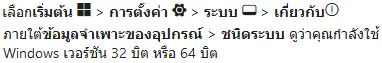



ใส่ความเห็น